OneNote : Moving things in OneNote
Posted by anirudhsaraf on May 2, 2008
Picking up on John’s post on using OneNote in the classroom, I realized that class notes need a lot of restructuring. I thought i’ll share the technique I use to move things around in OneNote. OneNote is great for moving around text in containers, however it doesn’t always behave so well when moving ink. A technique I often use to move things around is a combination of zoom and the lasso tool. The lasso tools allows me to select exactly the things I want to move – meaning I can move graphs and associated text together; while the zoom in function shows me exactly how the placement is going to affect other text.
Quick Tip : The right click button on the pen is mapped to the lasso tool by default I think, hence you can quickly move things around with the lasso tool even as you take notes 🙂 . Lasso is also very handy to delete large portions of text.
View at 75% Zoom ( my normal writing setting)
At 25% I can see a larger portion of the page ; hence making it easier to move things around. I can even select multiple things and move them at once 🙂
It takes a little practice to use the lasso tool if you haven’t used it before, but once you get the hang of it, it is much quicker.
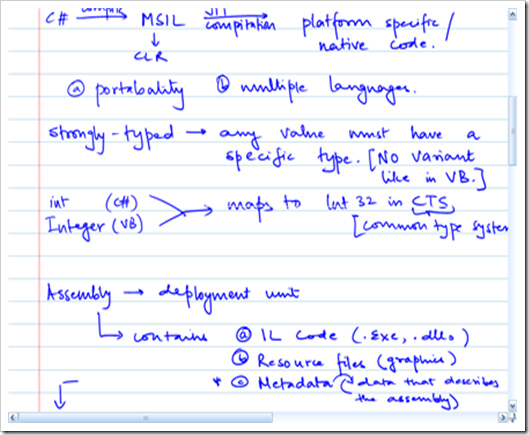
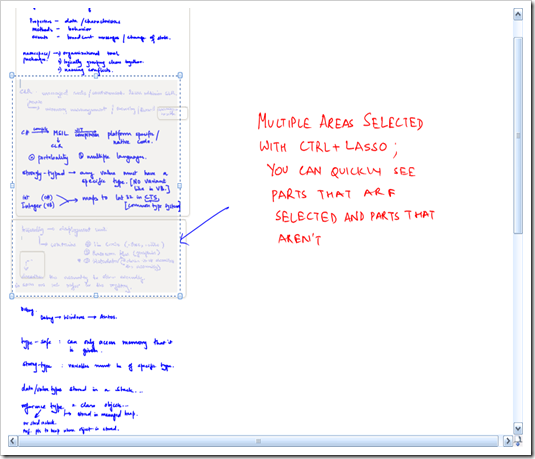
Leave a comment